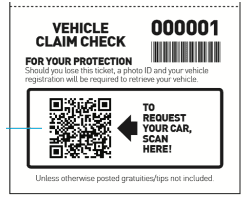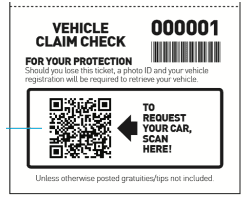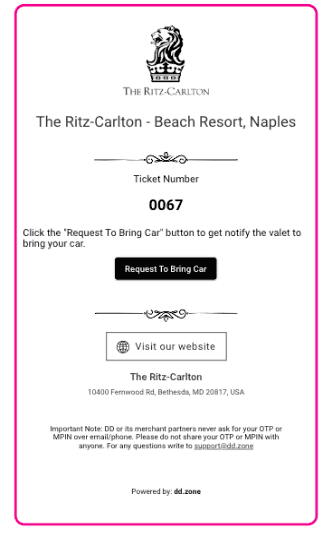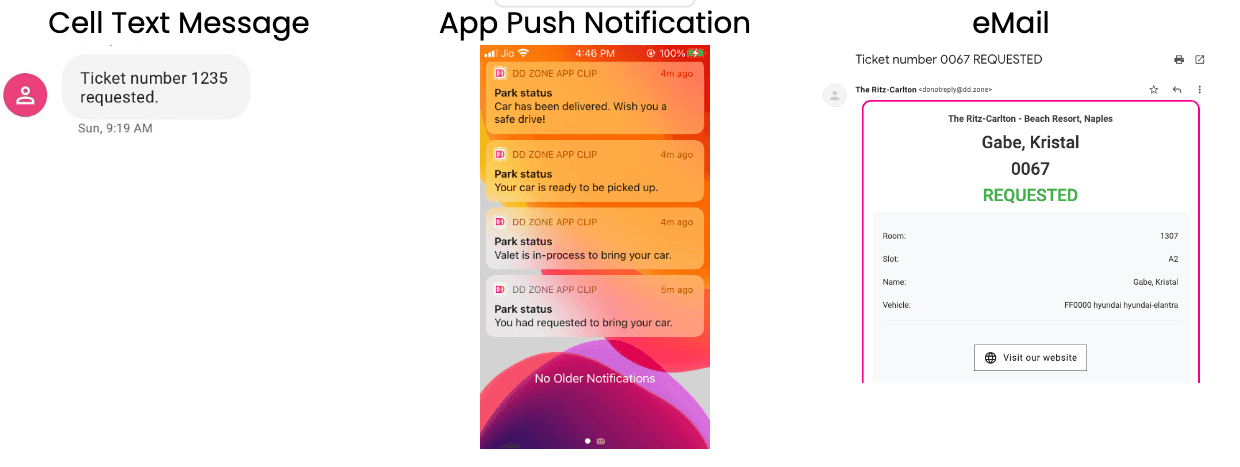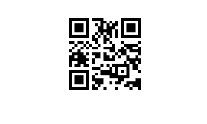How Smart Valet Ticket Works?
Step 1: Valet give the Vehicle Claim Check to the guest (Ticket bottom part)
Step 2: Guest is about to leave the property and (s)he scans the QR from Vehicle Claim Check via Camera (no app installation require) and clicks the Request to Bring Car button.
Step 3: Valet staff will get a request alert via Text, App push notification, eMail
How To Activate Your Smart Ticket?
Step 1: Scan the QR code Step 2: Enter the cell number where you would like to receive the Request to Bring Car cell text alert.
+1 XXX XXX XXXX
Step 3: Verify the cell number with the 6-digit OTP (one-Time-Password)
* * * * * *
How To Access Other Value-added Features?
To get App Push Notification visit https://ddzone.xyz and download the DD Digital app SignIn with cell number (Step 2: +1 XXX XXX XXXX), OTP and default PIN 0000 To get Email notification open DD Digital app >> goto Settings >> Email Setup >> add emails For demo or support please reach out to us https://ddzone.xyz/support OR Scan below code